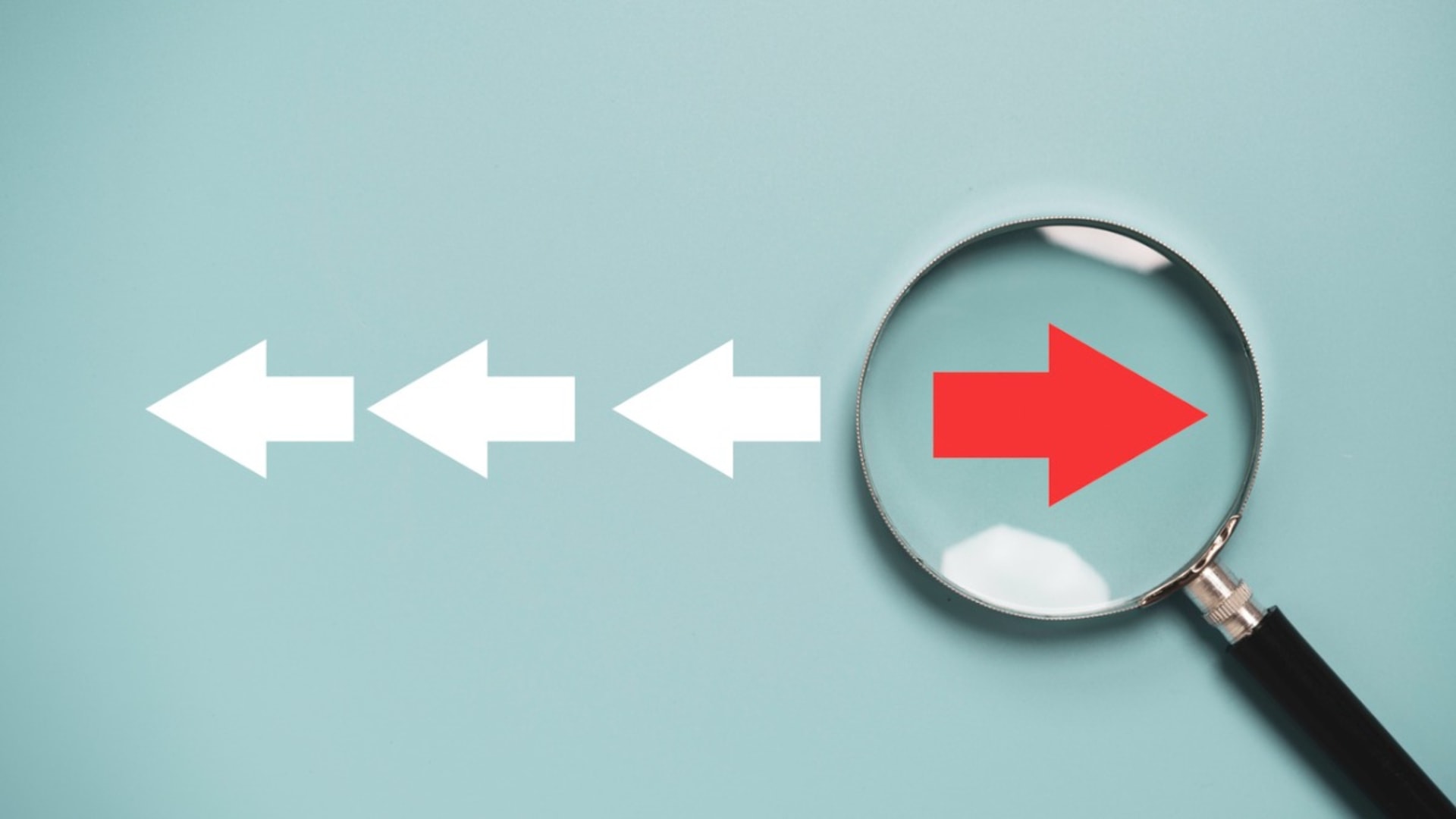The number of technologies can be overwhelming at times. And making the right choice of which to use for your project can either help it to flourish or flounder. Choose the wrong language and development can stall or even fail. Choose the right language and everything falls right into place. Such is the case when examining C# vs. Java.
This is made even more evident when you consider the fast-paced nature of business. Fall behind the competition and things can get tricky. Because of this, you should empower your teams with the right tools to get the job done well and on time.
You might find yourself up against a decision between two languages, either of which make it possible for your developers to do their jobs. Such is the case with C# and Java, both of which are used for mobile and desktop apps, as well as websites. Both of these languages are general purpose, meaning they can do many things, but there are key differences that set them apart.
Let’s compare these two programming languages, so you can make an informed decision on which to use for your next project.
First, let’s take a look at C#.
What Is C#?
C# is a high-level, type-safe, object-oriented programming language that was spearheaded by Anders Hejlsberg for Microsoft in 1999. Originally named “Cool,” it was first announced to the public during the .NET Developers Conference in 2000. The name was shortly changed to C#, with the intention of running on Microsoft’s .NET Framework.
One of C#’s key features is versioning to ensure that both programs and libraries are able to evolve over time in such a way that they don’t become incompatible. This is achieved with the help of virtual and override modifiers, rules for overload resolution, and built-in support for explicate interface member declarations.
The main problem C# solves is to make creating apps on the .NET Framework easier. To do this, the developers of C# made the language easy to learn for individual users. This makes it easy for businesses to either hire their own C# team or locate a reliable C# development company.
With C#, you can create mobile, web, Windows, database, desktop, and distributed applications.
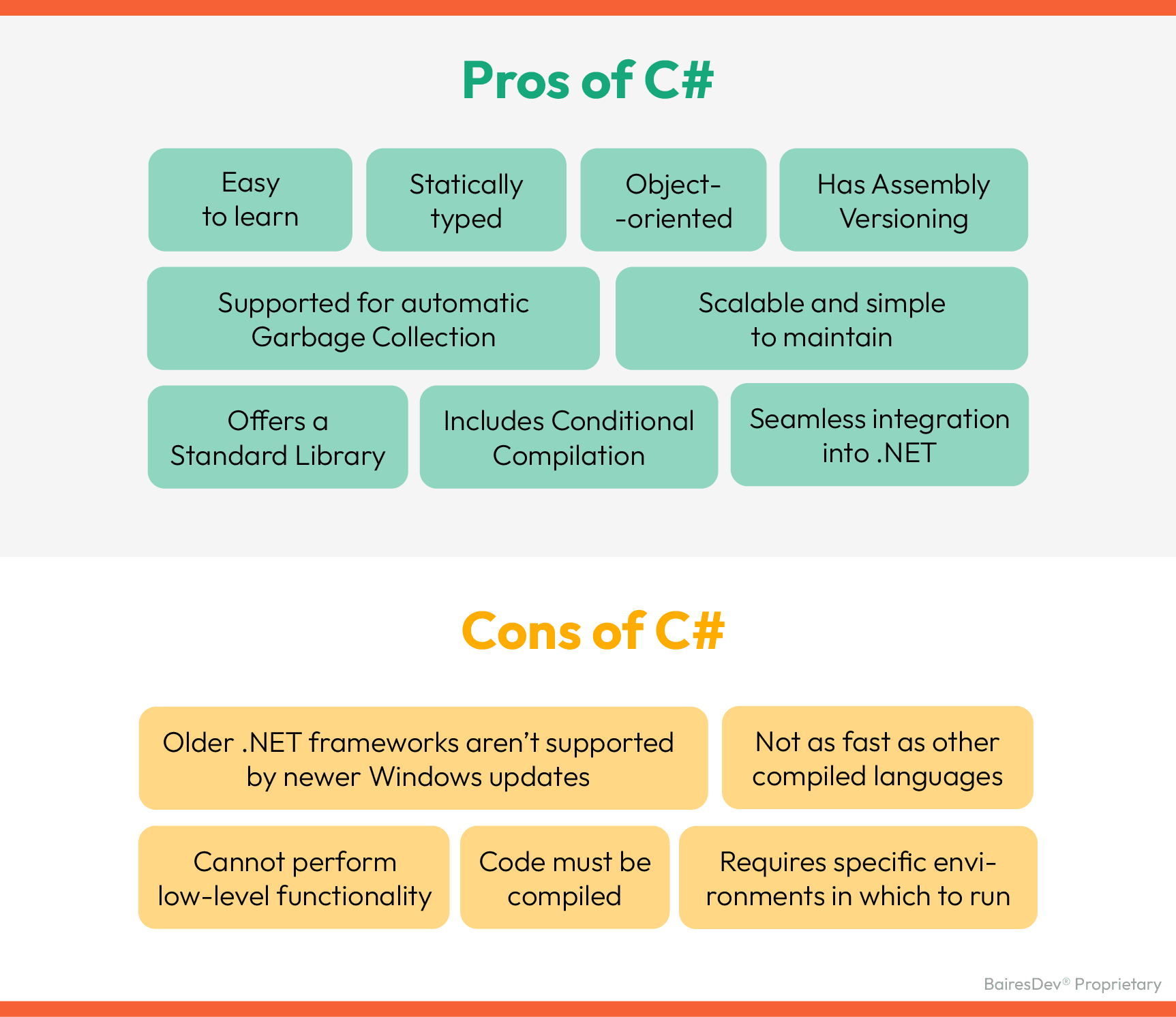
Advantages / Pros of C#
C# has plenty of advantages every developer or team would greatly appreciate. C# is:
- Easy to learn, so even new developers can get up to speed with C# fairly quickly. Although languages such as Python, Perl, PHP, and Ruby are easier.
- Statically typed, so it’s easy to read, understand, and debug. Because of this, it will save your teams a good deal of time.
- Object-oriented, which makes it highly efficient, flexible, and scalable.
- Supported for automatic Garbage Collection, so it can efficiently erase and remove any garbage that it creates.
- Scalable and simple to maintain, which is in part due to its reliability and backward compatibility.
- Not only fast to learn but it makes for very fast applications.
- Offers a Standard Library with plenty of features to make it even easier for your teams to create applications.
- Has Assembly Versioning, which makes it easier to locate, link, and load assemblies.
- Includes Conditional Compilation, which provides the means to include or omit selected lines of source code as defined in the DEFINE directive.
- Offers seamless integration into .NET and other Windows components and subsystems.
Disadvantages / Cons of C#
There are, of course, a few disadvantages when using C#, which include the following:
- Code must be compiled every time a change is made.
- Requires specific environments in which to run (such as Linux and Windows).
- Older .NET frameworks aren’t supported by newer Windows updates.
- It’s not quite as fast as other compiled languages.
- Cannot perform low-level functionality, such as interacting directly with hardware or firmware.
What Companies Use C#?
There are quite a few important companies making use of C#, including the following:
- Delivery Hero
- Accenture
- Hepsiburada
- Stack Overflow
- Alibaba Travels
- Intuit
- Trustpilot
- ViaVarejo
- Nuance
- City National Bank
- Microsoft
- ServiceTitan
- Bank Of America
What Tools Integrate With C#?
There are plenty of tools that integrate with C#. Not only does most of the Windows stack work with the language, but also:
- Visual Studio Code: one of the most widely-used IDEs on the market.
- SlickEdit: a code editor with built-in C# support.
- dotPeek: a code decompiler.
- Telerik Code Converter: converts VB code to C#.
- Cake Build: a C# version of the open source make build tool.
- Git: one of the most widely-used version control systems on the market.
What Is Java?
Java has been around for a very long time. First created in May 1995, by James Gosling for Sun Microsystems, Java has become one of the most used languages on the planet. Originally created to be a small, reliable, portable, distributed, real-time operating platform, Java has evolved into something much greater and with a far wider appeal. Part of the reason for that is Java became the default language for the Android operating system.
It’s important to note, however, that not all Android programs are written in Java.
Today, Java is used for mobile apps, games, cloud computing, big data applications, artificial intelligence, and IoT development. Java has developed such a large following because there are so many available resources for the languages; it has a very active community, a ton of development tools, and is platform-independent.
The solution Java originally set out to solve can be summed up in the original marketing slogan of “Write once, run anywhere.” The goal of Java was to be a programming language that enabled developers to write a program only once and for it to be capable of running on any platform. It also depended heavily on sandboxing, which meant rich client applications could be deployed more easily, especially in an enterprise environment.
Java has become so widely used, you shouldn’t have any problem locating a Java development service to help create the perfect portable app for your needs.
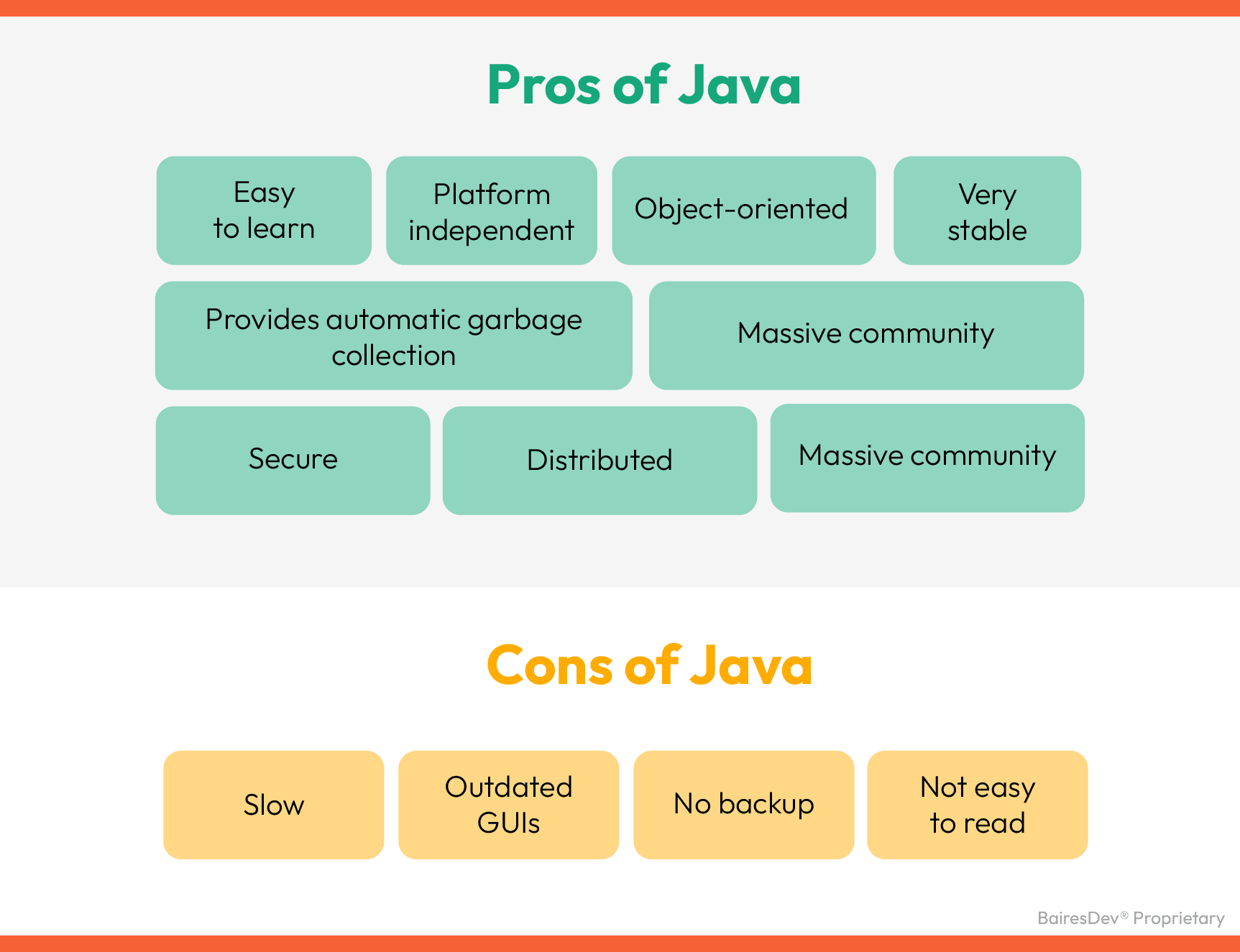
Advantages / Pros of Java
Java has plenty of advantages over numerous other languages, such as:
- Easy to learn: Java was designed, from the beginning, to be easy to write, compile, and debug.
- Object-oriented: which makes it possible to create modular programs and code that can be easily reused.
- Platform independent: which means it will run on any operating system.
- Very stable: the language itself and the applications written with it are very stable.
- Secure: Java avoids using explicit pointers to reduce security threats.
- Provides automatic garbage collection: when an object is no longer used by a program it will be automatically collected and removed.
- Multi-threading: which means it can run more than one thread at a time to maximize CPU utilization.
- Distributed: Java is a distributed language and provides a mechanism for sharing data and programs with multiple computers to increase the performance of applications.
- Massive community: so there’s never any shortage of help to be found.
Disadvantages / Cons of Java
Of course, Java is not without its shortcomings, including the following:
- Slow: Java consumes a good deal of memory and is considerably slower than other languages.
- Outdated GUIs: Java GUIs can appear outdated compared to other languages.
- No backup: Java provides no facility for data backup.
- Not easy to read: Java code can be rather verbose and complicated to read.
What Companies Use Java?
The number of sites and companies that depend on Java is impressive and includes the likes of:
- Uber
- Airbnb
- Netflix
- Spotify
- Amazon
What Tools Integrate With Java?
Given how long Java has been around, it should come as no surprise that there are a large number of tools that integrate, such as:
- Jenkins: for CI/CD.
- Site24x7: for Java application monitoring.
- ManageEngine: proactively monitors Java applications and infrastructure performance.
- JUnit: a Java testing tool.
- NetBeans: one of the most popular IDEs on the market.
- Apache Maven: software project management tool.
- Mockito: a Java mocking framework that helps developers to write clean code.
Key Differences Between C# & Java
| Topic | C# | Java |
|---|---|---|
| Creation Year | 2000 | 1995 |
| Creator | Microsoft | James Gosling |
| Documentation | C# Docs | Java Docs |
| Language Type | Compiled Language | Compiled Language |
| Typing | Statically Typed | Statically Typed |
| TIOBE Rating | 5 | 4 |
| Popularity | Growing rapidly (StackOverflow Survey) | Growing rapidly (StackOverflow Survey) |
| Applications | Windows app development, game development, web development | Android app development, enterprise applications, web development |
| Performance | Comparable | Comparable |
| Stability | Stable | Stable |
| Learning Curve | Moderate: Familiarity with C/C++ syntax can help | Moderate: Strongly typed, requires understanding of object-oriented concepts |
| Community Support | Popular, numerous online learning resources | Popular, numerous online learning resources |
| Development Time | Generally shorter than some other languages | Generally shorter than some other languages |
| Key Advantages |
|
|
| Key Disadvantages |
|
|
| Famous Companies | Microsoft, Stack Overflow, Accenture, Intel | Google, Amazon, Netflix, Twitter, IBM, Airbnb, many more |
| Cross-Platform Support | Yes (through .NET Core) | Yes (through Java Virtual Machine) |
There are a few very important differences between C# and Java, which are:
- Java uses the Java Runtime Environment, where C# uses the Common Language Runtime.
- Java is class-based, while C# is component-oriented.
- C# supports pointers for overloading, whereas Java does not.
- Java does not support pointers at all, whereas C# supports pointers when running in unsafe mode.
- Java arrays are a specialization of Object, while in C# they are a specialization of System.
- C# is much faster than Java.
What Does the Future Look Like?
Both Java and C# have bright futures. The primary reason Java is in no trouble of losing popularity is that it is so widely used and versatile. On the other hand, Microsoft has a vested interest in keeping C# relevant, which means that language should also enjoy a solid future.
Both of these languages are safe bets for being future-proof, so either way you go your company should be set for some time. And because both the Windows and Android platforms are so widely used, neither language is going anywhere for some time.
C# Versus Java: Who Wins?
The only winner between C# and Java is you. Why? Because either way you go you have chosen a language that has tons of upside, with large communities for support, and a bright future ahead. And if your company doesn’t have qualified Java or C# developers on hand, you shouldn’t have any trouble finding a development firm that can deliver the exact application your business needs.
When to Use C#
If you’re looking to create Windows-specific applications, C# is, hands down, the way to go. And with the help of .NET, your development teams will be creating very modern, fantastic user interfaces.
When to Use Java
If you need an application that will run just about anywhere, Java is the clear winner. Java can be used to create mobile, desktop, web, and even IoT applications. Although they may be slightly slower than applications written in C#, they’ll be able to run on just about any environment. Hiring Java developers enables you to tap into this versatility, ensuring your applications perform optimally across various platforms.
If you enjoyed this, be sure to check out one of our other Java articles: