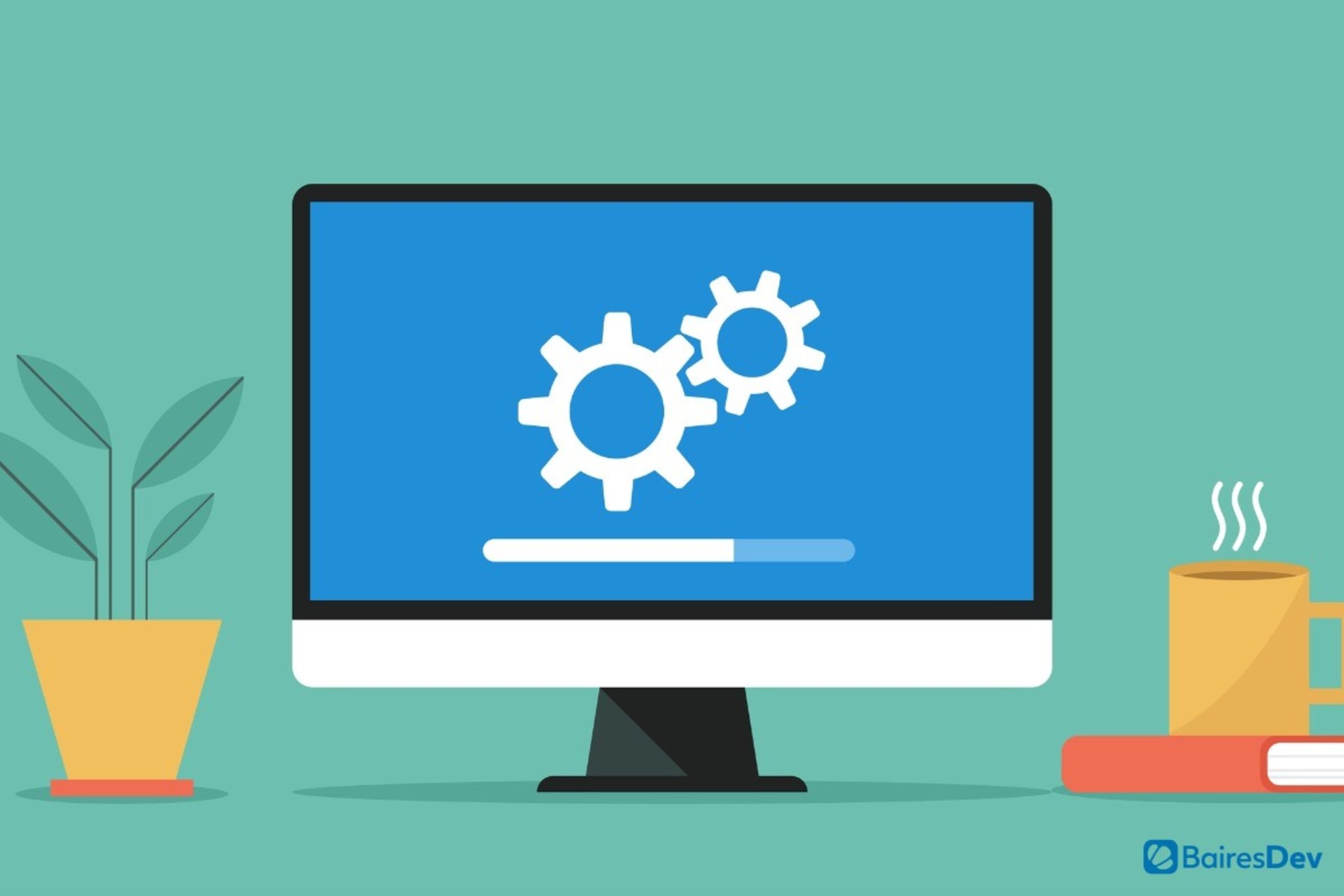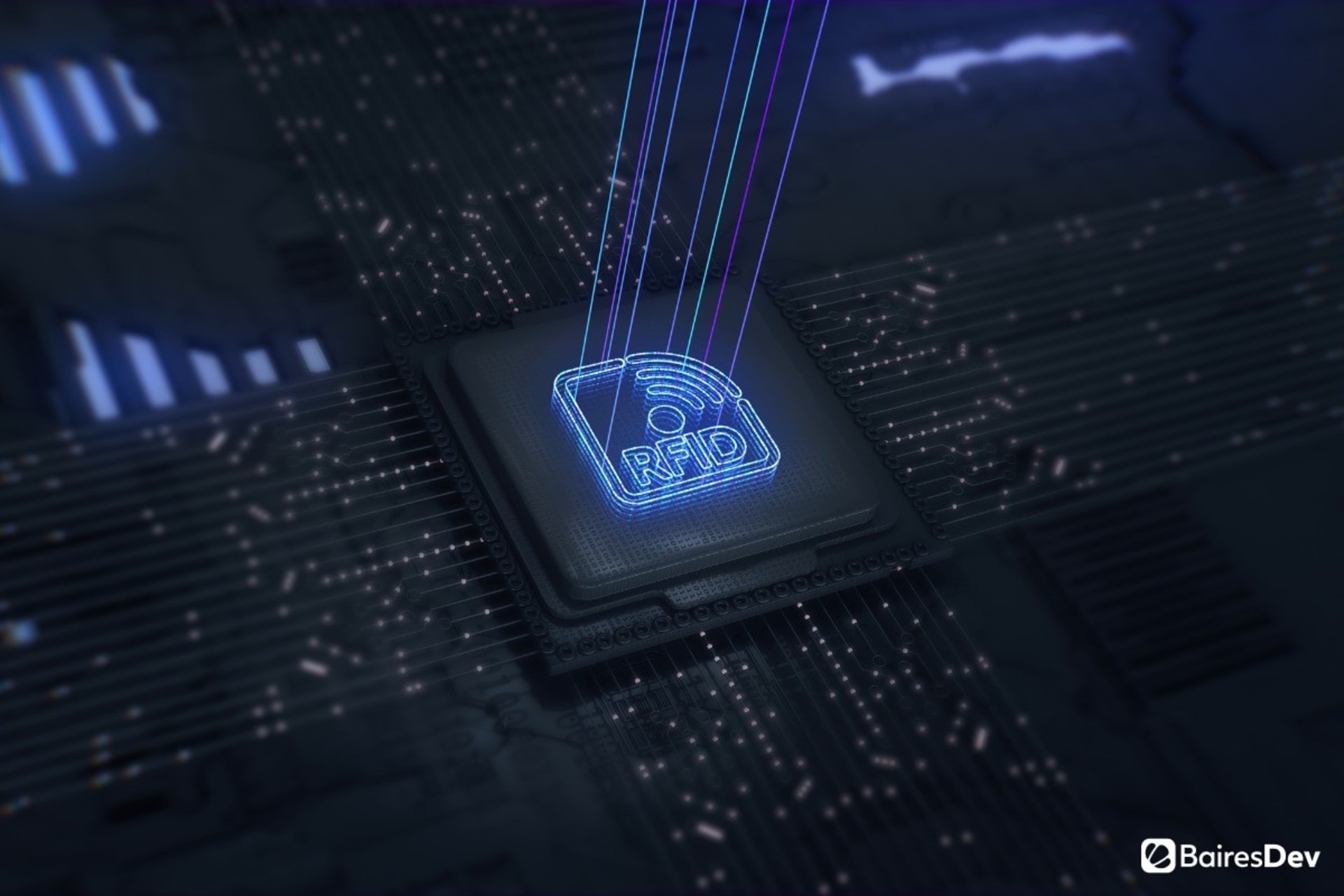As customer experience (CX) and digital employee experience (DEX) become more important in business success across industries, companies must find ways to bring customers and employees greater value. One area where many companies can improve is their help desk service, which can make or break customer or employee satisfaction. Automated help desk software can support IT service, bringing a higher level of CX or DEX — and a higher level of efficiency — to businesses.
Specifically, automated customer service is often faster and more accurate than older, manual methods. For example, customers can initiate the process with their own input, which populates forms for the system in advance. But what is help desk automation and how do you automate your help desk? In the sections below we examine the impact of automation on service desk operations and offer tools and ideas for implementing it.
What Impact Does Automation Have on IT Service Desk Operations?
Automation can be used to improve many help desk processes, including the following.
Ticket management. Enabling automated ticket routing removes this tedious task from analysts, freeing them for more valuable work and giving customers a more timely response. Automating ticket closure gives customers a sense of completion and improves service desk metrics.
Customer information updates. Anyone who has ever called into a customer care center understands the frustration of having to repeat information to multiple agents. Help desk automation minimizes this problem by entering the information once and having it populate throughout the system, or by identifying callers by the phone number they are calling from.
Service level agreement (SLA) compliance. SLA timeframes can be tracked by an automated system and moved to a different stage if too much time has passed.
Repetitive, low-level tasks. Employees are able to make more high-value contributions to the company when they are freed from repetitive, low-level tasks such as resetting passwords, creating folders, setting up multi-factor authentication, and provisioning new users.
Help Desk Automation Tools
In the past, the best help desk tools available were Excel and Outlook, which service representatives used to manually manage tickets and communicate with IT. Now, information technology infrastructure library (ITIL)-based processes, knowledge management, web-based service desk functionality, mobile service desk applications, and customer knowledge bases automate those same processes. These tools can address help desk challenges like high costs, low customer satisfaction, and user productivity.
The following video suggests specific features that end users often find helpful.
Help Desk Automation Ideas
Like other digital acceleration initiatives, a successful IT help desk automation implementation requires foresight. Consider the following tips as you proceed with planning.
Use a value-first approach. When introducing new systems, it can be tempting to use technology for technology’s sake or because certain software is the latest trend. However, technology should be used as a tool to meet goals, rather than as a goal itself. Strategic objectives such as improving customer experience, reducing costs, driving revenue growth, or improving security should be top of mind during decision-making.
Improve processes before and after introducing new tools. Even the best technology can’t make up for ineffective service features, such as a poorly designed user interface. Before exploring new software, take stock of existing processes to discern what problems can be solved with a new system, and which would be better addressed with a process-oriented approach. Once new software is installed, take the time to adjust processes accordingly.
View help desk tools as an ecosystem. Ensure that any new software will integrate well with other systems already in place.
Take the opportunity to innovate. Help desk tools can be used to automate existing processes or to do things in a completely different way.
What Is Self-healing-based Help Desk Automation?
Beyond automation is self-healing automation in which IT teams approach system issues proactively rather than reactively. That is, they predict and fix problems before customers complain about them. Self-healing systems help businesses by maintaining a high level of productivity, efficiency, and end-user satisfaction.
Instead of spending time putting out fires, IT professionals can offer more value-driven services such as refining processes and looking for small improvements that can have a big impact.
What Is the Best Automated Help Desk Software for My Business?
Each company requires its own set of features for an automated help desk solution. However, here are a few that most will need.
Scalability. Any software tool should be able to grow with your company.
Easy-to-use interface. Look for user interfaces that are easy to learn and navigate. Make an appointment for a demo and have questions ready to follow up.
Reporting and metrics. Part of the benefit of automation is the ability to use data (such as reasons for calls and average response times) to make the automation even more effective.
Collaboration and productivity. Features that enable agents to communicate with each other help facilitate faster, more effective service.
Responsive customer support. Ensure that agents are readily available to help when things go wrong.
Reap the Benefits of New-school Help Desk Operations
The suggestions above are worth at least considering for any company for which IT service is important. Automated help desk operations can bring the following benefits:
- Scaling. Automated help desk software can help you scale up service operations without having to hire additional staff.
- Speed. Automated help desk software can often address end-user needs more quickly than the human equivalent.
- Fewer mistakes. Automated systems are often more accurate than humans, keeping potentially costly errors at a minimum.
- Improved staff utilization. Allowing software to perform help desk work enables staff to avoid tedious tasks and focus on more mission-critical endeavors.
- Better CX. Greater speed, efficiency, and accuracy plus self-service opportunities make for an improved experience for end users.
- Improved governance, risk management, and compliance (GRC). Automation includes electronic records that can help in meeting regulations from various entities.
- Cost reduction. Many of the factors above result in reduced costs of help desk operations.
As you can see, the benefits of help desk automation can take your business to a whole new level of service, efficiency, and performance. In light of that evidence, adopting automation solutions for help desk operations is a no-brainer that can aid you in better engaging with your customers and your employees alike.