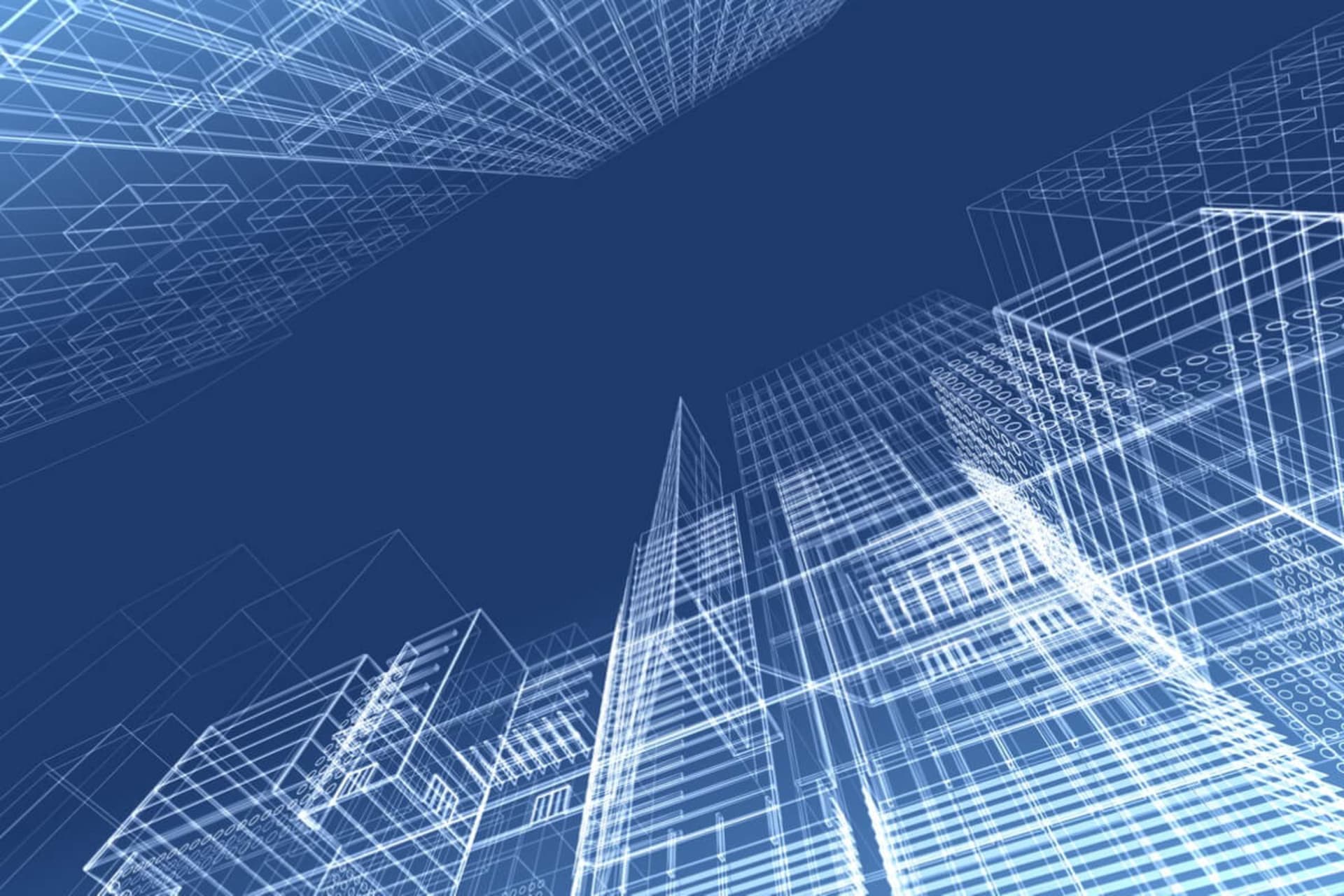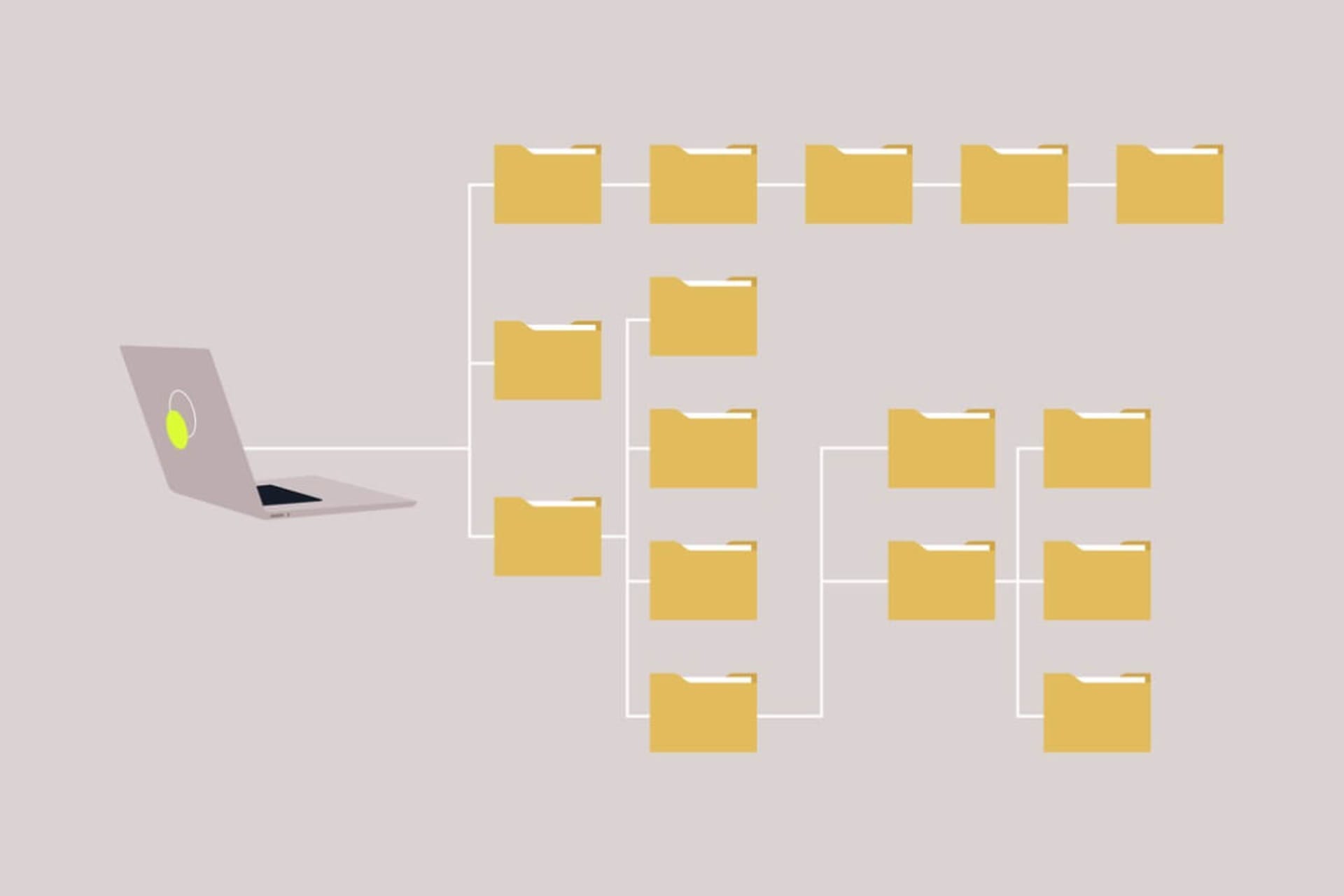A system architecture diagram abstracts the relationships, restrictions, and boundaries between components of a software system. It’s a crucial tool that provides a comprehensive overview of the software system’s physical deployment and development roadmap.
Why Use a System Architecture Diagram?
An architectural diagram must perform a variety of tasks. It has to convey information about a system design so that pertinent users can comprehend and utilize it as a guide when making decisions. The use of architectural schematics is quite helpful for this.
Depending on what a company or team attempts to achieve, there are many different kinds of architectural diagrams. They’re useful for many different teams throughout a company as well, including sales, IT, engineering, security, and other teams that deal with processes involving stages and stakeholders, including building. These diagrams divide businesses into layers that illustrate the interactions between various systems and consumers.
Design and architectural diagrams, however, are two entirely separate things despite the fact that many people mix them. What’s currently in development, how stakeholders interact with it, and the locations of constraints are all described in an architectural diagram.
When building a football stadium, for example, teams find out what the architect desires from an architecture diagram along with information on the financiers, building contractors, and local legislation. A description of the building’s electrical, plumbing, and mechanical systems are typically included. Its main objective is to teach teams how to cater to the demands of all these groups. A few sections illustrate the idea from everyone’s perspective, while others focus on the demands of the individual. On the other hand, a design diagram simply outlines the stadium’s construction process, step by step.
There are two main ways architectural diagrams can be useful:
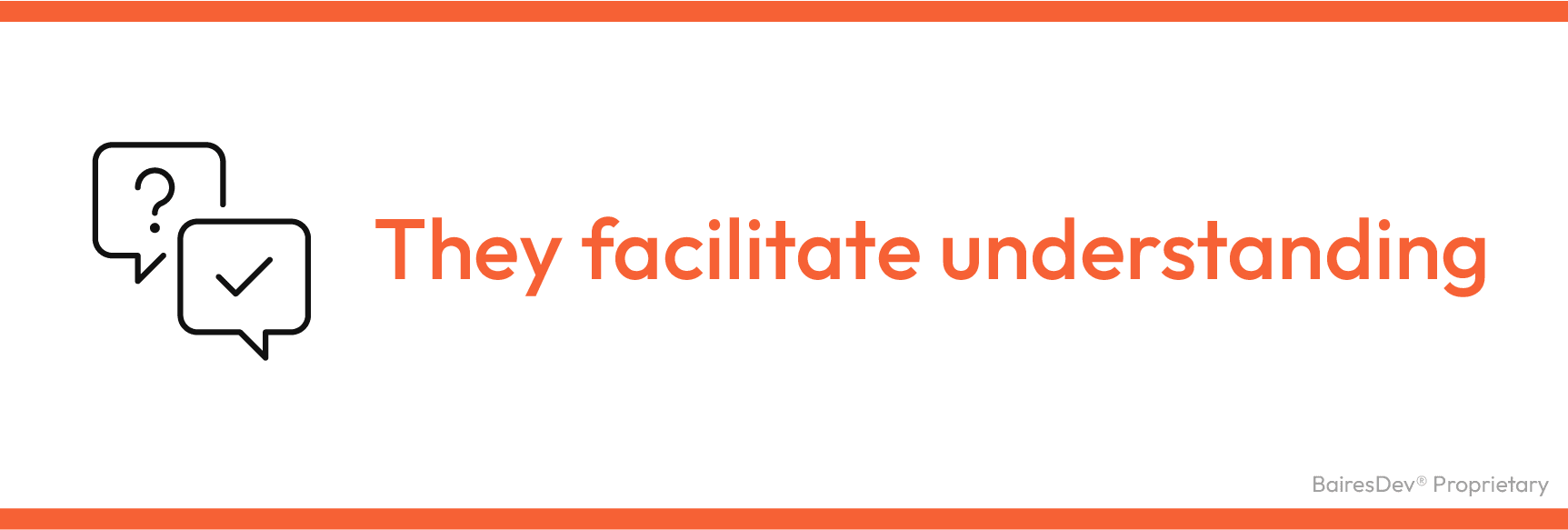
#1 They Facilitate Understanding
Architectural diagrams work to simplify complicated information into a single visual as well as complex systems associated. When presenting information in a visual manner, the viewer quickly perceives how various pieces interact. This is particularly helpful when making adjustments. Teams are then better equipped to understand how a certain modification will affect things down the road.
Architectural diagrams also show the layers that make up complicated systems and processes. To focus on more manageable sub-processes or systems, individuals can zoom in on one aspect rather than trying to understand everything at once.

#2 They Enhance Dialogue & Cooperation
Consistency is one of the key problems that software engineers encounter. Project teams and developers are constantly in danger of misunderstandings and disagreements while working on anything that requires numerous individuals. Thus, the information requires standardization, which is where an architectural diagram comes in handy.
However, architectural diagrams are also sometimes inconsistent. For this reason, they require standardized, precise, and comprehensive creation and delivery. Diagrams must adhere to a clear structure since they communicate the application’s elements, relationships, and features across time to a variety of different stakeholders.
How to Create a System Architecture Diagram
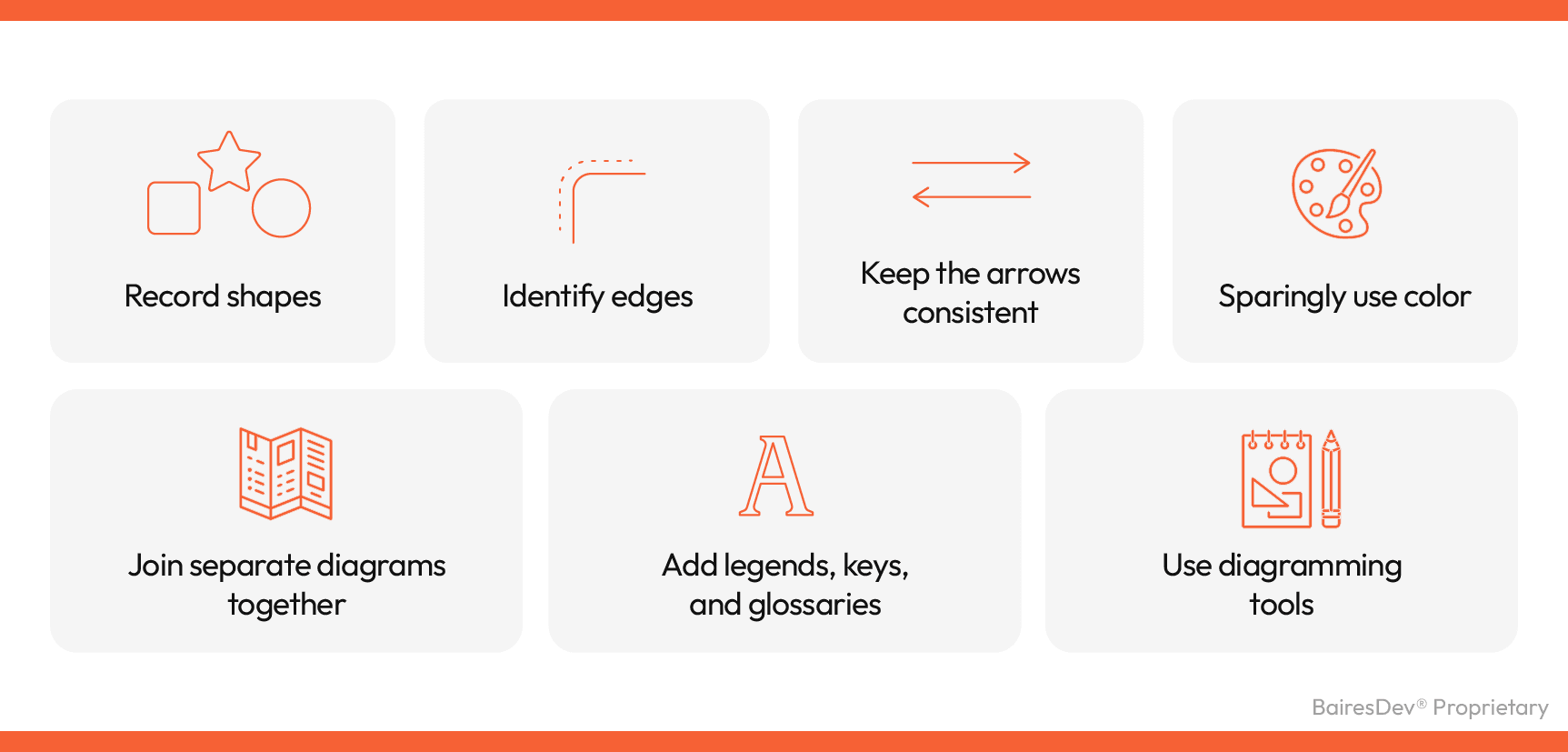
If architectural schematics aren’t clear to every person interacting with them, they fail in their purpose and may fail the project. It’s important that variable elements remain consistent and include explanations for everything in the legend, key, or glossary to make sure it’s simple to grasp. Some best practices for creating a system architecture diagram include:
Record Shapes
The meaning of shapes differs from diagram to diagram, so it’s important for teams to describe the ones they’re using, even if it’s only a plain box, to prevent confusion or misinterpretation. Consistency is key when diagramming.
Identify Edges
Edges require the same consistency and care as shapes. When using several kinds of borders, whether dotted, dashed, or straight, whoever creates the diagram must take care to appropriately label the diagram legend.
Keep the Arrows Consistent
Arrows indicate data flows and dependencies, but the same line may represent the different elements of those two categories. A line might indicate a relationship, for instance, but that relationship could also have a dependency or an implementation. Reducing the possibility of ambiguity by including pertinent information in all arrows is vital.
Sparingly Use Color
Less is more when it comes to color in diagramming. Stick to a single color to highlight specific diagram elements. Every decision must be logical, consistent, and correctly designated when including colors, such as forms, borders, and arrows. Otherwise, questions will arise about why certain things are the way they are, defeating the purpose (and usefulness) of the diagram.
Join Separate Diagrams Together
If two diagrams that describe the same process or system are both incomplete, merging them helps streamline things.
Add Legends, Keys, & Glossaries
Everyone must have the ability to comprehend a diagram with a legend. Never assume that a stakeholder will understand an acronym just because the dev team does.
Use Diagramming Tools
Specialized cloud-based diagramming applications help keep track and monitor changes in real time to allow designers to go back to earlier versions if necessary (without the need for manually tracking versions on the server). This facilitates traceability, reduces the possibility of someone working on an incorrect document, and streamlines administrative tasks.
When to Use a System Architecture Diagram?
To better understand the structure of a network, its components, and their relationships to one another, it’s helpful to draw a diagram depicting the network’s topology. Using the system architecture diagram, teams learn about the various parts of the network, when they fit in, and how each part communicates with one another via the deployment architecture diagram.
An implementation diagram often features a software architecture diagram, as well as its associated relationships and functionalities. Connectivity to external systems, such as users, information, and applications, is another feature. In this diagram style, simple lines and curves illustrate and represent many different parts. When software features a simple architecture, it’s easy to demonstrate its functionality to corporate decision-makers.
Architecture diagram models are a helpful tool for clearly illustrating extremely complex processes. From whiteboard sketches to digital versions kept in the cloud, these diagrams take complex systems and represent them in a way that’s easy to understand by nearly everyone. As application development is a fast-paced industry, cooperation and communication are crucial. As a result, it’s always recommended that teams diagram their systems for future use.