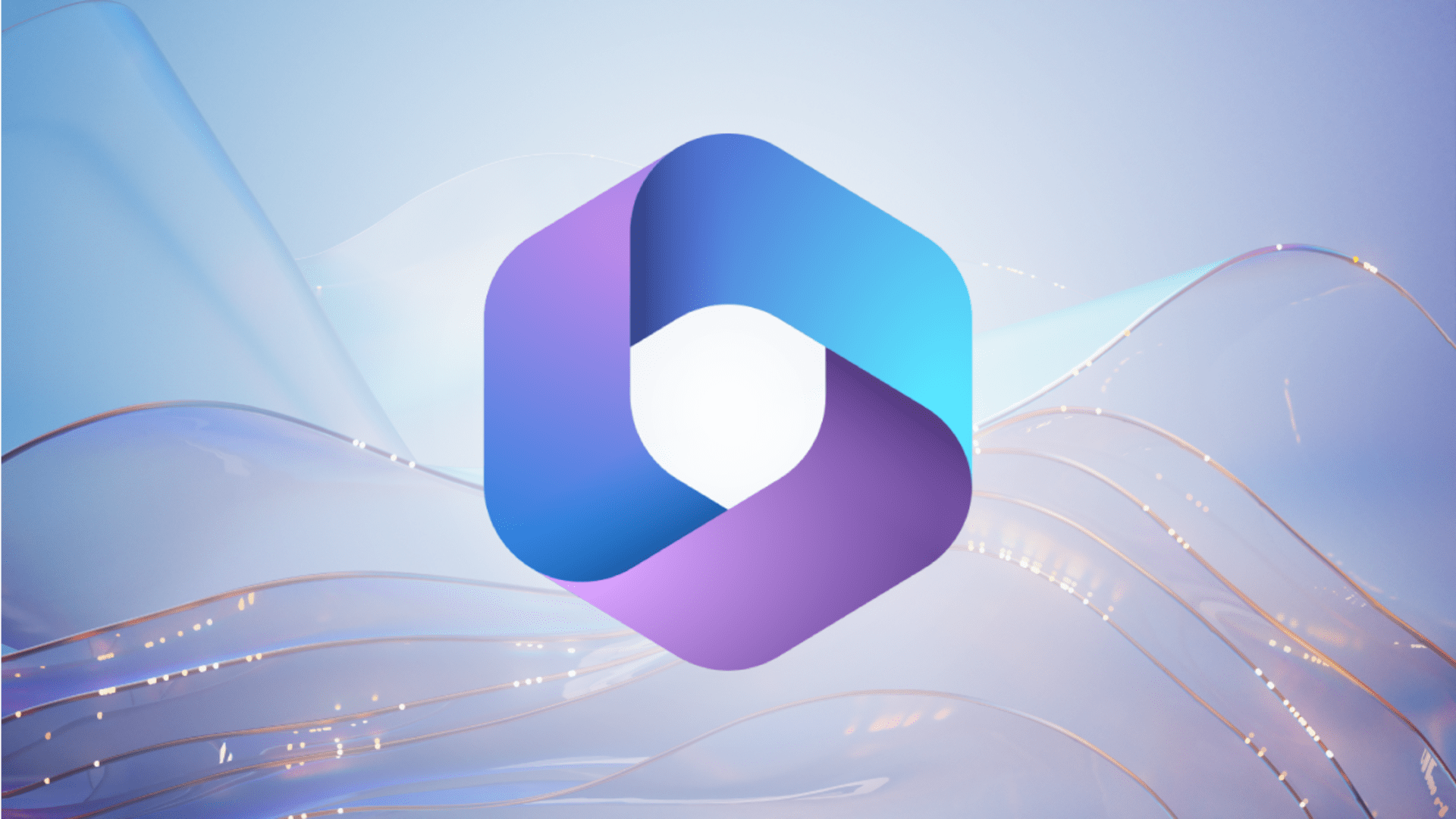In the race for AI-powered productivity, Microsoft has announced and released Microsoft 365 Copilot, a tool that promises businesses to transform the way we work by allegedly unleashing creativity, unlocking productivity, and upleveling skills. This was first set in motion by the emergence of Generative AI, which became a trending innovation topic after San Francisco-based startup OpenAI introduced the now world-famous ChatGPT chatbot in November of 2022. Six months later, ChatGPT is expected to release its fifth iteration in early 2024.
This face-paced innovation context serves as the backdrop for many tools leveraging OpenAI, such as Microsoft 365 Copilot. It is public knowledge that both companies have collaborated for the past four years in hopes of accelerating AI breakthroughs. In January of 2023, both parties stated that they would be extending their long-term partnership with Microsoft’s multibillion-dollar investment. Microsoft and OpenAI have joined forces to advance the underlying AI technology. While Microsoft is responsible for building and offering the supercomputing infrastructure, OpenAI operates its services on this infrastructure. Surely businesses at all levels and across all industries will benefit from this collaboration. But how, exactly?
How Microsoft 365 Copilot Works
Microsoft Copilot is built using the Azure OpenAI Service, a Microsoft service that provides enterprise-tailored access to OpenAI’s API. Azure, as is commonly known, is a cloud computing platform run by Microsoft, which is different from Azure OpenAI. As Microsoft explains, the latter is used to give customers advanced language AI with OpenAI GPT-4, GPT-3, Codex, and DALL-E models with the security and enterprise promise of Azure. This should not raise business data security concerns, as the data submitted to the Azure OpenAI services is not passed to OpenAI for this company’s model predictions. Data remains within Microsoft Azure, having the sole control and governance of the data.
This Copilot is a highly sophisticated tool that leverages the power of large language models (LLMs) to enhance productivity and streamline workflows in the workplace. Utilizing the state-of-the-art GPT-4, Copilot has the capability to generate professional-grade letters and documents, provide comprehensive summaries of complex data, create visually engaging PowerPoint presentations, and perform in-depth analysis of Excel spreadsheets. Its advanced functionalities include intelligent meeting outlining and summarizing, robust spreadsheet analysis, and the ability to select relevant graphics to complement presentation content. In sum, practically all stakeholders in a company will benefit from this tool in one way or another.
Integration into Microsoft 365
Copilot is integrated into Microsoft 365 in two ways. The first one is embedded within popular apps like Word, Excel, and PowerPoint. The second one is through an innovative new feature called Business Chat that leverages the LLM and your data to generate natural language prompts and status updates. This empowers stakeholders to drive better business outcomes and this is perhaps the feature that will set Copilot apart, at least until competitors like Google release a parallel product, but more on that later. Let’s explore the most popular apps and how Copilot elevates each.
Copilot in Word
Microsoft’s promise is to be able to kick-start the creative process without fearing the blank page. Copilot will render a first draft to edit and adjust, saving time in drafting, sourcing, editing, and proofreading. This doesn’t mean that the content will be reliable all the time. This is where the valued human supervision and intervention will shine through. Copilot’s work will be to put you further ahead, saving you days or even weeks of a traditional creative timeline. People will always be in control as the author, but shaping ideas and messages will be easier by prompting Copilot to summarize, reword, or provide feedback.
Copilot in PowerPoint
It will help you create professional presentations with simple prompts, sourcing relevant information from your own documents. Slide decks will be put together in seconds with as much input as necessary and in the correct visual style. Think of the many hours you or your peers, as non-designer professionals, have spent trying to get your branding right, playing with the size of text boxes, or choosing the right graphs to accommodate data. Refining the results can be done manually or even with Copilot’s help. In other words, you can train it to work the way you do.
Copilot in Excel
Analyzing data, identifying trends, and finding new insights will be a game-changer for those who aren’t Excel experts or simply don’t have enough time. Copilot will be able to collect relevant data and create professional visualizations for those time-consuming periodic reports. Anthony Bartolo, Principal Cloud Advocate Lead at Microsoft, suggests that most people only make use of 10% of Excel’s capabilities and that Copilot could help them leverage the full potential of this Office app. Assisting users to unlock an app’s full benefits might be the case with Excel and any other.
Copilot in Outlook
Hundreds or thousands of unread messages in your inbox won’t cause you anxiety. By opening a chat window where you can instruct Copilot using natural language, you will be able to clear your inbox in minutes, respond to emails with suggested replies, and similarly to other AI-powered text generators, improving tone, clarity, or conciseness will be part of the basic functionalities. You will also be able to ask for feedback on an email you’ve written, exemplifying how you can uplevel your skills using Copilot.
Copilot in Teams
We’re all aware of the modern saying: That meeting could have been an email. Answering to this feeling, Copilot can summarize key points in a minute, specifying who said what, and where people agreed and disagreed, all in real-time. The immediate benefits of this will be speedier decision-making in team collaboration and having defined next steps—all written down and ready to execute when the meeting is over.
Business Chat
This might be the jewel in the crown of Copilot. Business Chat allows you to use your natural language to ask for information, in other words, using prompts. It works across all Microsoft 365 apps and will reply to your prompt depending on the app you’re obtaining the information from and the context or intent of your question. Regardless, it will help push to the front relevant insights from data galore.
What to Expect
Microsoft Copilot was publicly announced on March 16, 2023. The release has enjoyed a limited distribution among a small selection of clients, and the tech giant plans on releasing the full application later in 2023. By then, some businesses will have tried it, enjoyed the benefits, and tested its limitations. The first productivity insights might show us the true potential of this tool.
For example, we know Github Copilot, the AI pair programmer, was a revolutionary product for developers, not only because it increased developers’ individual productivity, but because it can harness an organization’s untapped data and insights. Github has also documented its impact in at least two aspects. The first one is improving developer satisfaction, with 60–75% of users reporting to feel more fulfilled with their job, and the second one is conserving mental energy, with 73% reporting it helped them preserve mental effort during repetitive tasks. Their latest release, Copilot X, was announced in March of 2023, featuring, as their site explains, chat and terminal interfaces, support for pull requests, and early adoption of OpenAI’s GPT-4. Copilot X will be able to suggest code improvements, explain errors, and even generate unit tests.
This is really how AI-powered solutions service us: the opportunity to focus on high-value tasks that contribute to our work’s purpose. On the other hand, as Microsoft 365 Copilot continues to develop, common concerns arise not only about data security but also of ethical, legal, and social concerns. The reality is that AI has just gone mainstream. It is only natural to ask about the consequences of our reliance on this technology and whether we can ensure its responsible use. Responsible AI intends to build trust, ensure accountability and guarantee accessibility. As such, it is a key commitment for Microsoft and their further developments. Not only is Responsible AI a concept promoted by the World Economic Forum, it is also hoped to become a standard practice for AI governance in the developments and innovations to come.
When it comes to technology, we have learned to always expect the unexpected. As of the writing of this article, Google is working on developing Google AI for Workspace, a similar product to Copilot that will work across Docs, Spreadsheets, Slides, and other Workspace apps. While there is no date for the release of this solution, we are excited to learn about the new ways in which AI and continuous innovation are shaping the future.
If you enjoyed this, be sure to check out our other AI articles.